Unknown | 23:43 |
Before some days ago a flying twitter bird widget was generated.Using the same script some web developers developed same kind widgets like flying twitter bird with cap like santa clause.Here in this post I am giving you the seven types of flying object.You can add this widget by just pressing just one button.This widget generator was created by Nitin Maheta so I give all credits to him.
How To Install This Widget To Blogger ?
- Replace My Twitter Username With Yours.
- Replace Tweet This Text With Your Text.
- Choose a type of Bird.
- Click On "Generate" Button.
- Finally Click On Add to Blogger Button.
Now you have successfully added this widget to your blog.
Animated Flying Hawk Widget For Blogger:
Add animated flying hawk widget to blogger with just one click.This widget is same as flying twitter bird widget.Hawk will linked to your twitter profile and when you scroll down it will fly down until it comes in front of you.If any visitor click on hawk then you will redirect to your twitter profile.Now lets see some related posts -
How To Add This Widget To Blogger
Here I am giving the widget generator so that you can easily add this widget to your blog.
- Replace my twitter username with yours.
- Replace the tweet text.
- Click On Generate Button.
- And Finally Hit The Add To Blogger Button.
Now you have successfully added this widget to your blog.












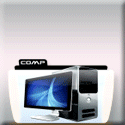






0 comments:
إرسال تعليق